Company Profile
Your company profile is the foundation of Zen AI's intelligent matching and analysis capabilities. This guide explains how to set up and maintain your profile to get the most value from the platform.
Understanding the Company Profile
Your company profile serves as the central repository for information about your organization, its capabilities, and past projects. This information is used by Zen AI to:
- Match you with relevant tender opportunities that align with your expertise
- Find appropriate references from your past projects that demonstrate your capabilities
- Provide context for bid/no-bid analyses to evaluate opportunity fit
- Tailor solution suggestions based on your company's strengths and experience
A complete and accurate profile significantly improves the quality of Zen AI's recommendations and analyses. The more detailed your profile, the better the platform can understand your business and provide relevant insights.
As shown in the company profile screenshot, you can specify:
- Company name and basic details
- Output language preferences
- Tender search profile with your core business description
- Countries to search tenders in (such as Austria, Germany, and other European countries)
Setting Up Your Company Profile
Creating your company profile is one of the first steps you should take when starting with Zen AI. The profile is organized into several sections, each capturing different aspects of your business.
Accessing the Company Profile
To access your company profile:
- Log in to your Zen AI account using your credentials
- Click on your account icon in the top right corner of the screen
- Select "Company Profile" from the dropdown menu
- You'll be taken to the profile management page where you can view and edit your information
If you're setting up your profile for the first time, you'll see a guided setup process that walks you through each section. If you're updating an existing profile, you can navigate directly to the section you want to modify.
Basic Information
The basic information section establishes the fundamental details about your company:
- Company name as it appears in official documents
- Company size (number of employees) to help match appropriately sized opportunities
- Year established to indicate your company's experience and longevity
- Website URL for reference and automatic profile generation
- Contact information for administrative purposes
- Geographic locations including headquarters and operational areas
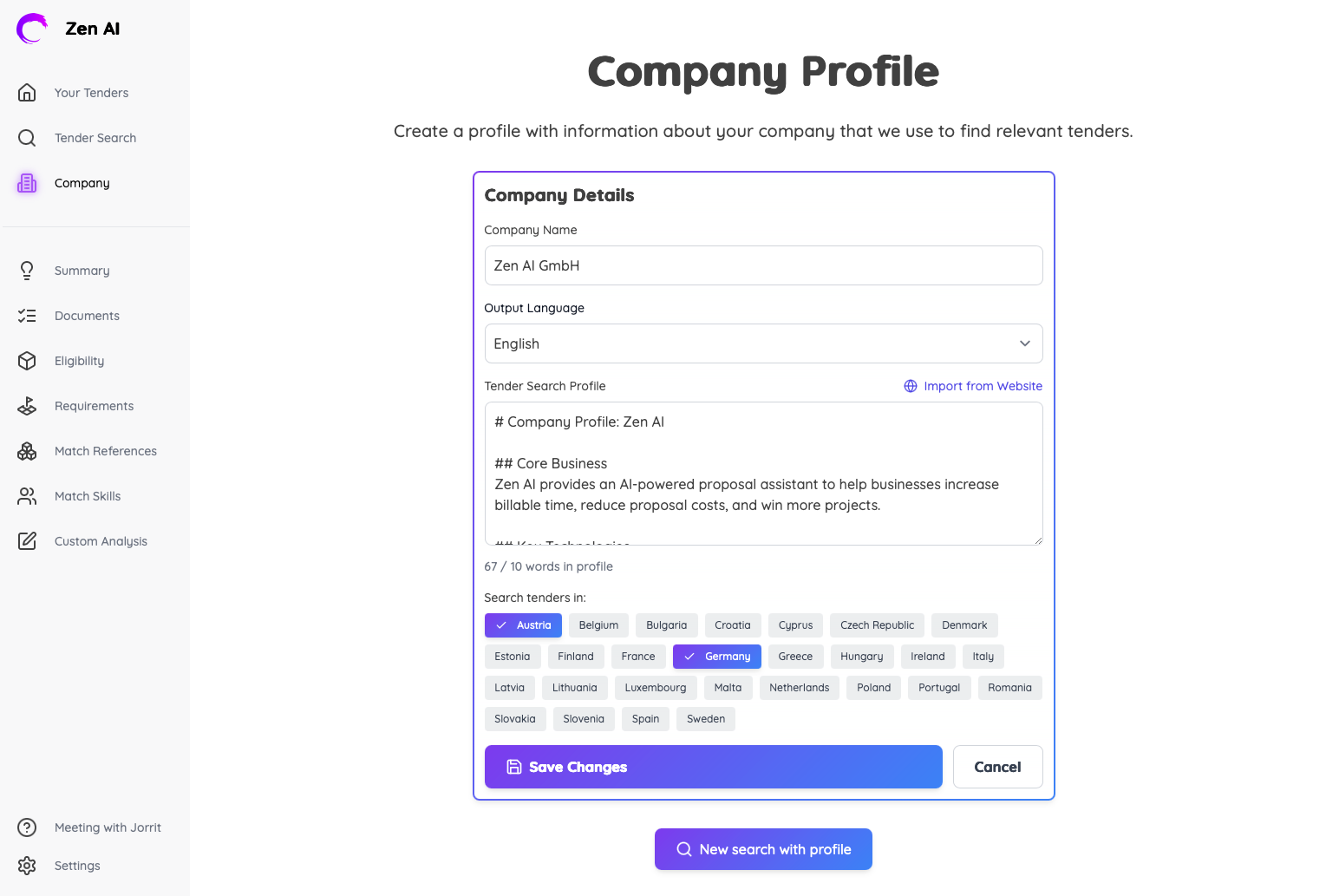
This basic information helps Zen AI understand the scale and scope of your business, which is particularly important for matching with opportunities that are appropriate for your company size and geographic focus.
Core Competencies
The core competencies section defines your company's main areas of expertise:
- Primary business areas and sectors where you operate
- Key services and solutions you provide to clients
- Technologies and methodologies you specialize in
- Industries and markets you serve
- Certifications and accreditations your company holds
- Special capabilities that differentiate your business
Be specific and comprehensive when listing your competencies. Include all relevant areas where your company has expertise, but avoid listing capabilities you don't genuinely possess, as this can lead to poor matching results.
The core competencies section is particularly important for opportunity matching, as it helps Zen AI identify tenders that align with your business focus and expertise.
Project References
The project references section allows you to document your past projects in detail:
- Project name and client (can be anonymized if required by NDAs)
- Project timeframe showing when the work was performed
- Project value to indicate the scale of the engagement
- Detailed description of work performed, focusing on specific activities and deliverables
- Technologies and methodologies used, being as specific as possible
- Outcomes and achievements, preferably with quantifiable results
- Team size and composition to demonstrate organizational capability
- Challenges overcome to show problem-solving capabilities
Your project references are crucial for the reference matching feature, which helps you find the most relevant past projects for each new opportunity. The more detailed and specific your references are, the better the matching results will be.
When creating references, focus on specific details rather than general descriptions. For example, instead of saying "Implemented a database solution," specify "Designed and implemented a PostgreSQL database with custom indexing that improved query performance by 40% and supported concurrent access for 500+ users."
Team Members
The team members section allows you to document key personnel and their skills:
- Team member names and roles within your organization
- Professional qualifications and certifications
- Years of experience in relevant fields
- Specific skills and expertise areas
- Notable achievements and project contributions
- Languages spoken for international projects
This information helps Zen AI understand your human resources capabilities and can be particularly valuable when tenders have specific requirements for team qualifications or experience.
Language Settings
The language settings section allows you to configure the output language for analyses and generated content.
Automated Profile Creation
Zen AI offers an innovative feature that can help you create your company profile more quickly by extracting information from your website.
Using Website Import
To use the automated profile creation feature:
- Navigate to the Company Profile section
- Click on "Import from Website" in the top right corner
- Enter your company website URL
- Click "Generate Profile" to initiate the analysis
- Review the extracted information and make any necessary adjustments
- Click "Save" to update your profile with the verified information
The website import feature uses AI to analyze your company website and extract relevant information about your business, including:
- Company name and basic details
- Core business areas and services
- Technologies and methodologies mentioned
- Industries served and markets targeted
- Key differentiators and unique selling points
While this feature can save significant time, it's important to review and refine the extracted information to ensure accuracy and completeness. The AI can only extract information that's present on your website, so you may need to add details that aren't publicly available.
Best Practices for Profile Management
To get the most value from your company profile:
- Be comprehensive: Include all relevant information about your company, even if it seems minor. The more complete your profile, the better the matching results.
- Be specific: Use precise terminology and detailed descriptions rather than general statements. Specificity improves matching accuracy.
- Use industry-standard terminology: Employ terms commonly used in your industry and in tender documents to improve matching.
- Update regularly: Review and update your profile quarterly or whenever significant changes occur in your business.
- Add new references promptly: Add new project references as soon as they're completed to keep your reference library current.
- Be honest: Only include capabilities and experience you genuinely possess. Misrepresentation can lead to poor matching and wasted effort on unsuitable opportunities.
A well-maintained company profile becomes increasingly valuable over time as you add more references and refine your information. The investment in creating and maintaining a detailed profile pays dividends through better opportunity matching and more relevant analyses.
Troubleshooting
If you encounter issues with your company profile:
- Poor matching results: Check that your core competencies and project references are detailed and use industry-standard terminology.
- Website import not working: Verify that your website contains detailed information about your company's services and capabilities. The import feature works best with content-rich websites.
- References not appearing in matching: Ensure your references contain detailed descriptions with specific technologies, methodologies, and outcomes.
Most profile issues can be resolved by adding more detail and using specific, industry-standard terminology throughout your profile.
