Getting Started with Zen AI
Welcome to Zen AI, your proposal painkiller! This guide will help you get started with the platform and understand how to leverage its powerful features to win more projects.
Watch Our Introduction Video
Before diving into the details, take a few minutes to watch our introduction video that showcases the main features of Zen AI:
What is Zen AI?
Zen AI is an intelligent platform designed to help businesses streamline their tender and proposal processes. In today's competitive landscape, finding and responding to the right opportunities is crucial for business growth, but the process can be time-consuming and resource-intensive.
Our platform leverages artificial intelligence to automate and enhance every step of the tender process:
- Finding relevant opportunities that match your company's expertise
- Analyzing tender documents to extract requirements and insights
- Making informed bid/no-bid decisions based on multiple factors
- Matching your past projects with tender requirements to strengthen proposals
- Developing compelling solution approaches based on tender requirements
Zen AI automatically updates daily with new EU tenders from the Tenders Electronic Daily (TED) platform that match specific criteria, such as those located in specific countries (e.g., Deutschland) and with relevant CPV codes for your industry. This ensures you always have access to the latest opportunities that are most relevant to your business.
By automating these time-consuming tasks, Zen AI helps you focus on creating winning proposals while reducing the administrative burden of the tender process.
Creating Your Account
To get started with Zen AI, you'll need to create an account:
- Visit app.getzenai.com in your web browser.
- On the login page, you have two options:
- Sign up with Google: Click the "Sign in with Google" button to quickly create your account using your Google credentials.
- Sign in with Email: Click the "Sign in with Email" button to open the email login form (as shown below). Here, you can either sign in to an existing account or create a new one by entering your email address and a secure password, then clicking "Sign In / Register".
- If you're creating a new account with email, check your inbox for a verification link and follow the instructions to verify your email address.
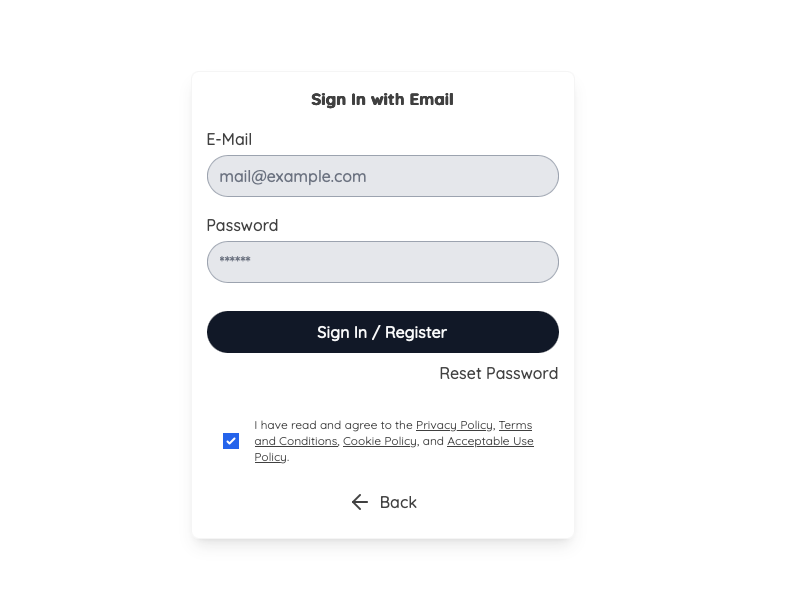
Once your account is created, you'll have access to the platform's features based on your subscription level. If you're using a trial account, you'll have limited access to certain features, but you can upgrade at any time to unlock the full capabilities of Zen AI.
Setting Up Your Company Profile
Your company profile is the foundation of Zen AI's intelligent matching and analysis capabilities. Taking the time to set up a comprehensive profile will significantly improve the quality of the platform's recommendations and insights.
To set up your company profile:
- In the main navigation menu on the left, click on Company.
- You will be taken to the Company Profile page, where you can enter and update your company information.
- The easiest way to get started is to use the "Import from Website" button, which will automatically create a starter profile by analyzing your company's website.
- Alternatively, you can manually complete each section of the profile form:
- Company Details: Enter your company name, select your default language, and provide a brief description of your business.
- Core Business: Describe your main areas of expertise and the types of services you offer.
- Search Keywords: Add relevant keywords that describe your business and the types of tenders you are interested in.
- Click Save Changes to update your profile.
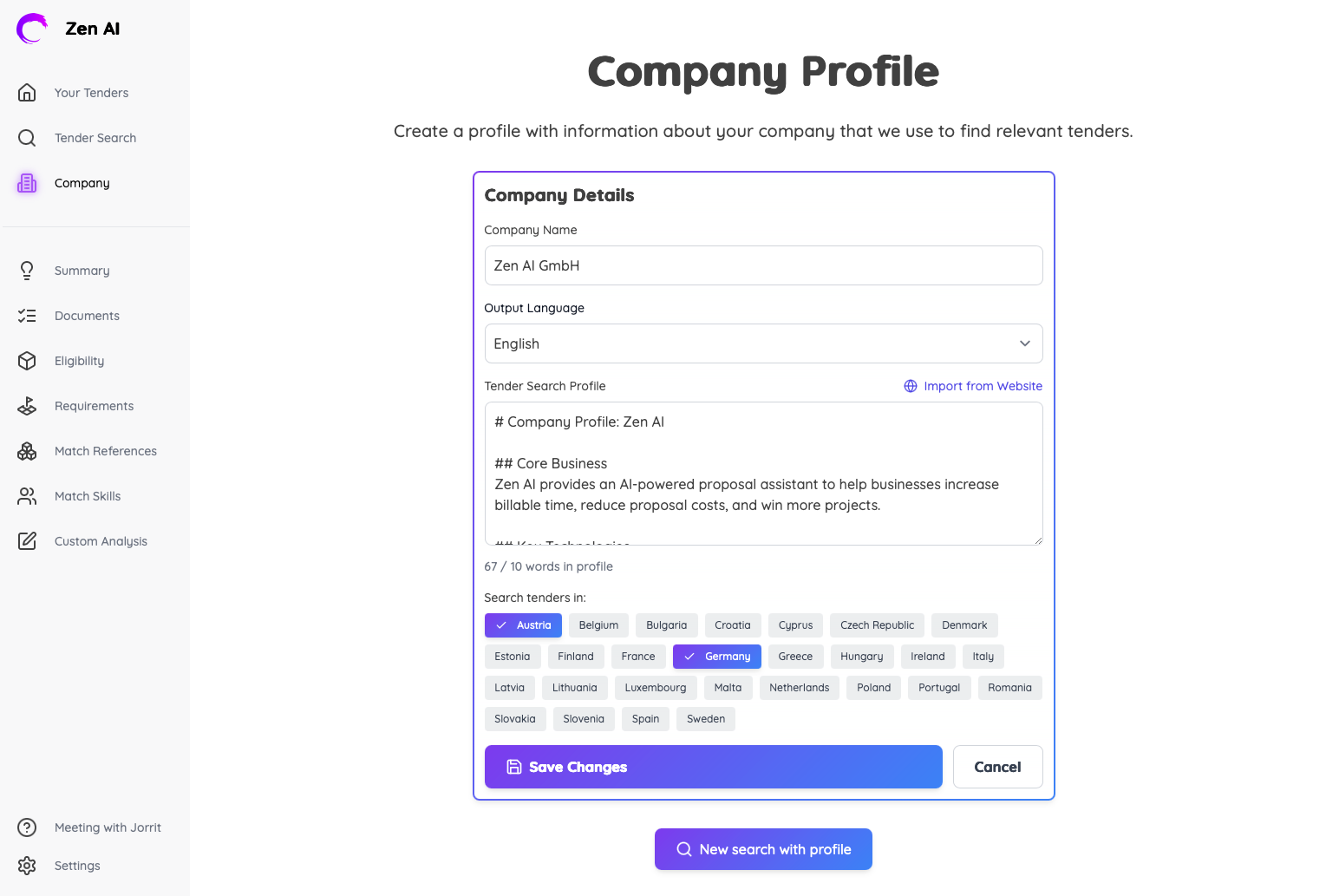
The more detailed your profile, the better Zen AI can match you with relevant opportunities and find appropriate references for your proposals. Be particularly thorough when adding keywords and describing your core business, as these will be used by the platform to strengthen your proposals and improve search results.
For a more detailed guide on setting up your company profile, see the Company Profile section.
Understanding the Interface
The Zen AI interface is designed to be clear, intuitive, and focused on helping you manage your tenders efficiently. The layout follows the natural workflow of the tender process, making it easy to find what you need at every step.
Main Navigation
On the left side of the screen, you'll find the main navigation menu, which gives you quick access to all major sections of the platform:
- Your Tenders: View, manage, and analyze all your current tenders in one place.
- Tender Search: Search for new public tenders that match your business profile.
- Company: Manage your company profile and references.
- Summary, Documents, Eligibility, Analysis References, Content Analysis: Access detailed tools and reports for each tender.
- Settings: Adjust your settings.
This menu stays visible as you work, so you can easily switch between sections without losing your place.
Dashboard Overview
The dashboard provides a quick overview of your current status:
- Recent opportunities you've been working on
- Upcoming deadlines for active opportunities
- New tenders that match your company profile
- Quick access to common actions like finding or uploading tenders
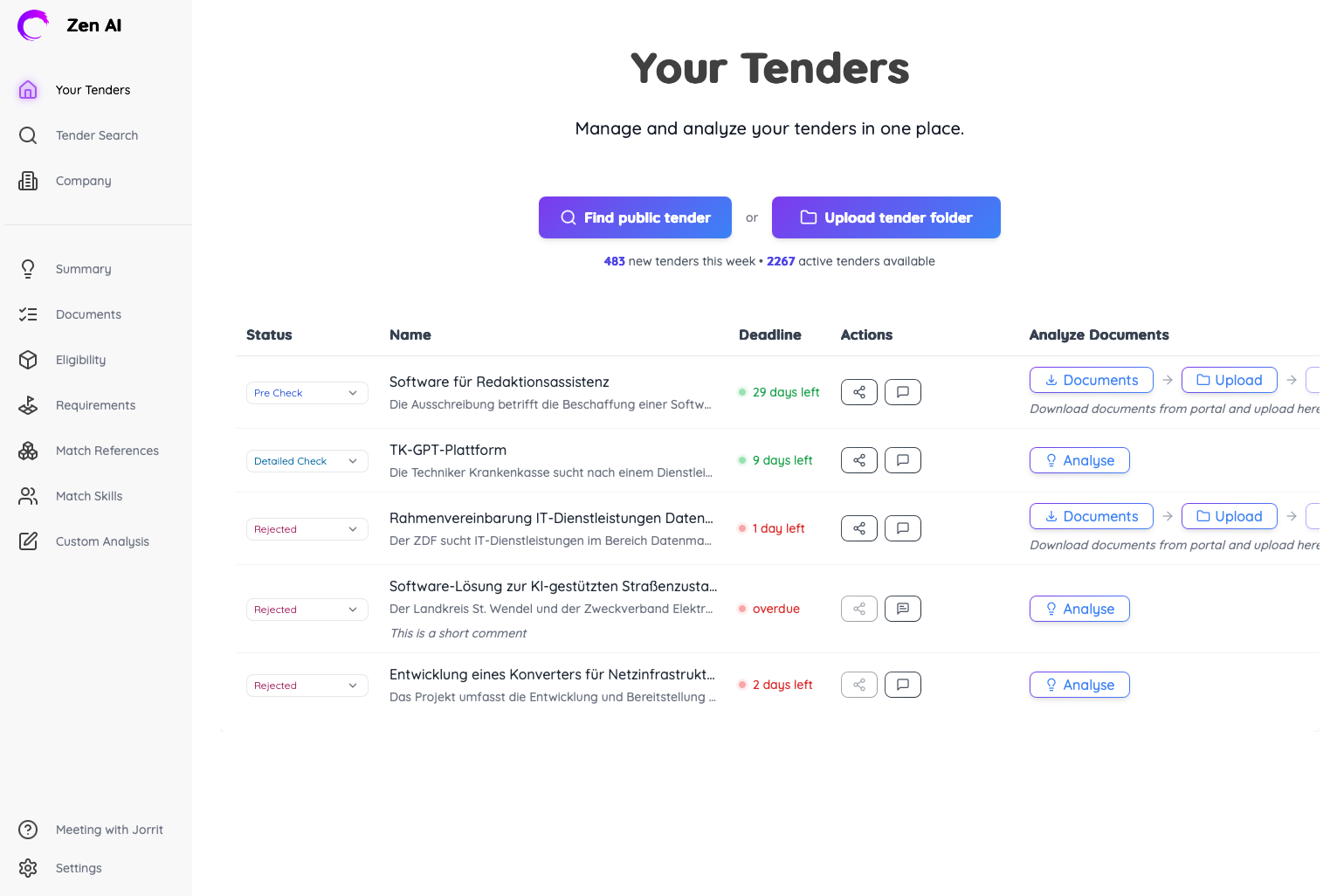
The dashboard is customized based on your activity, showing the most relevant information to help you stay on top of your tender pipeline.
Your First Steps
Now that you're familiar with the basics, here are the recommended first steps to get the most out of Zen AI:
1. Complete Your Company Profile
Before diving into opportunities, make sure your company profile is complete and accurate. This will ensure that Zen AI can provide relevant recommendations and insights tailored to your business.
2. Find or Upload Your First Tender
Start working with a real opportunity to experience the full capabilities of Zen AI:
- Use the "Find Public Tender" feature to discover opportunities that match your profile
- Or use "Upload Tender Files" to analyze documents you've received from other sources
Zen AI specifically filters for tenders with the following CPV code ranges to ensure relevance to your business:
- 71xxxxxx: Architectural, construction, engineering and inspection services
- 72xxxxxx: IT services: consulting, software development, Internet and support
- 48xxxxxx: Software package and information systems
- 793xxxxx: Market and economic research; polling and statistics
- 794xxxxx: Business and management consultancy and related services
You can learn more about specific CPV codes using resources like cpvcode.de or the official SIMAP CPV website.
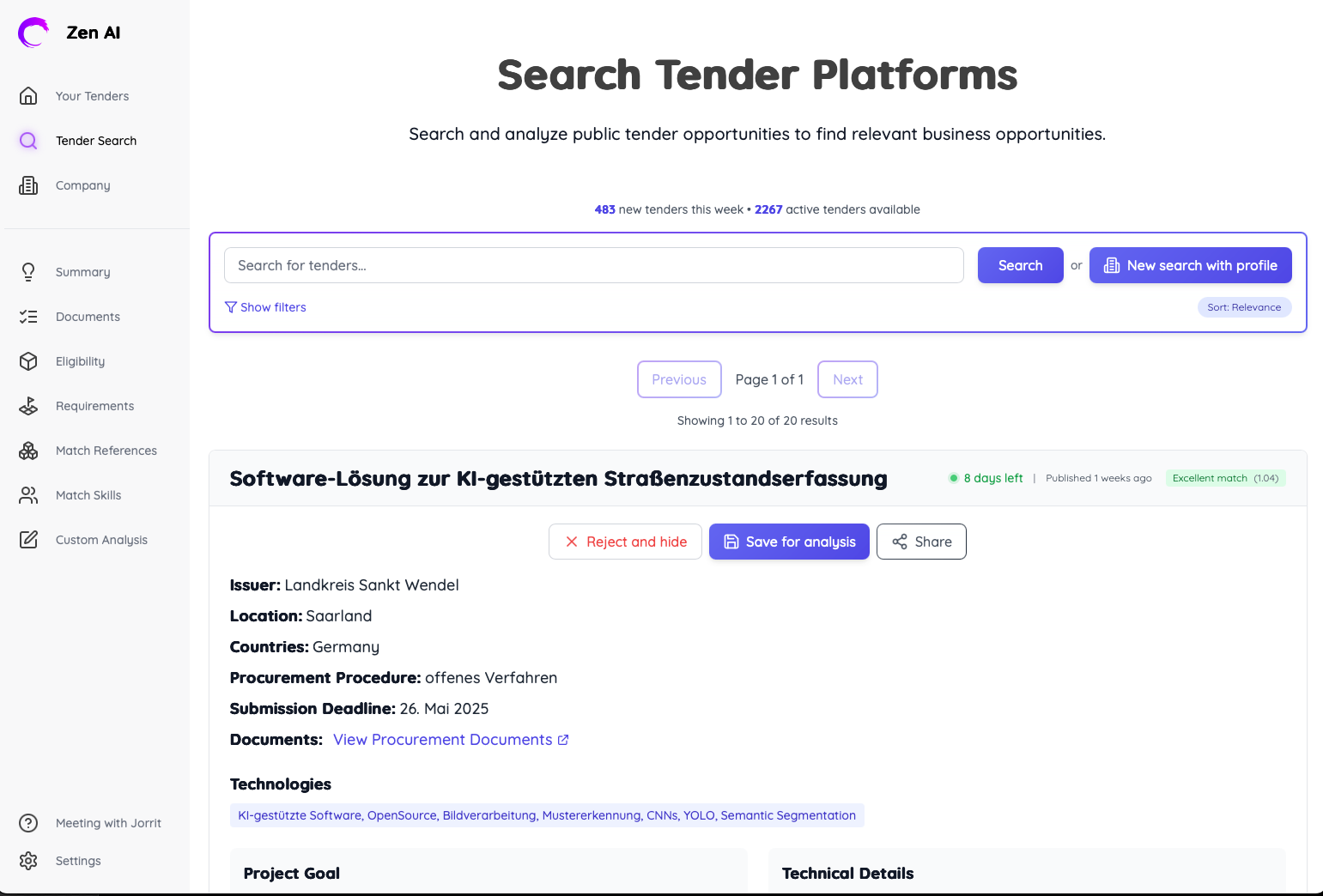
3. Run Your First Analysis
Once you have an opportunity in your dashboard:
- Click on the opportunity name to access the details
- Navigate to the "Analysis" section
- Start with a Bid/No-Bid analysis to evaluate the opportunity
- If you decide to proceed, extract requirements to understand what's needed
- Use reference matching to find relevant past projects
Each analysis provides valuable insights that build on each other, creating a comprehensive understanding of the opportunity and guiding your response strategy.
4. Explore the User Guides
Zen AI offers a range of features designed to support different aspects of the tender process. Explore our user guides to learn more about specific features and workflows:
Getting Help
If you need assistance at any point, Zen AI offers several support options:
- Slack Community: Join our user community at zenaicommunity.slack.com
- YouTube Channel: Visit our YouTube channel for tutorial videos
- Email Support: Contact our team at hello@getzenai.com
Our support team is committed to helping you get the most out of Zen AI and is available to answer any questions you might have about the platform.
Next Steps
Now that you're familiar with the basics of Zen AI, you're ready to start using the platform to streamline your tender process. Here are some suggested next steps:
- Explore the Features page to learn about all the capabilities available to you
- Check out the Tender Summary guide to understand how to evaluate opportunities effectively
- Learn about Requirements Extraction to see how Zen AI can help you understand tender requirements
- Discover how Reference Matching can strengthen your proposals with relevant past projects
Remember, the more you use Zen AI, the more value you'll get from the platform. Each analysis provides insights that can help you make better decisions and create more compelling proposals.
Welcome to a more efficient way of managing tenders and proposals!
