Analyzing Tenders: A Step-by-Step Guide
This guide walks you through the process of analyzing tender documents using Zen AI. You'll learn how to extract valuable insights, evaluate opportunities, and prepare for proposal development.
Understanding the Analysis Process
Tender analysis is a critical step in the proposal process. It helps you understand what the client needs, evaluate whether the opportunity is a good fit for your business, and prepare the foundation for a compelling proposal.
Zen AI provides a structured approach to tender analysis, breaking down what can be an overwhelming process into manageable steps. The platform guides you through:
- Initial document review and verification
- Bid/No-Bid analysis to evaluate the opportunity
- Requirements extraction to understand what's needed
- Reference matching to find relevant past projects
- Solution development to create a response framework
This systematic approach ensures you don't miss important details and helps you make informed decisions about which opportunities to pursue.
Prerequisites for Analysis
Before starting your analysis, ensure you have:
Uploaded all tender documents
For comprehensive analysis, you need to upload all relevant documents. This includes:
- The main tender document or RFP
- Technical specifications and requirements
- Terms and conditions
- Evaluation criteria
- Any appendices or supporting materials
To verify your documents are uploaded:
- Navigate to the opportunity details page
- Check the "Documents" section to see all uploaded files
- If any documents are missing, use the "Upload Additional Documents" button to add them
Set up your company profile
Your company profile provides context for the analysis, particularly for reference matching and bid/no-bid evaluation. Ensure your profile includes:
- Core competencies and expertise areas
- Detailed project references
- Team capabilities and certifications
- Geographic focus and industry specializations
A complete profile improves the accuracy and relevance of your analysis results.
Understand the tender context
Take a few minutes to review the basic information about the tender:
- Who is the issuing organization?
- What is the general scope of work?
- What are the key deadlines?
- What is the estimated contract value?
This context helps you interpret the analysis results more effectively.
Generating a Tender Summary
Before diving into detailed analysis, it's helpful to generate a comprehensive summary of the tender to get a quick overview of all key aspects:
- Navigate to the opportunity details
- Click on "Summary" in the Analysis section of the sidebar
- Click the "Generate Tender Summary" button to initiate the analysis
- The system will process the tender documents and generate a comprehensive summary
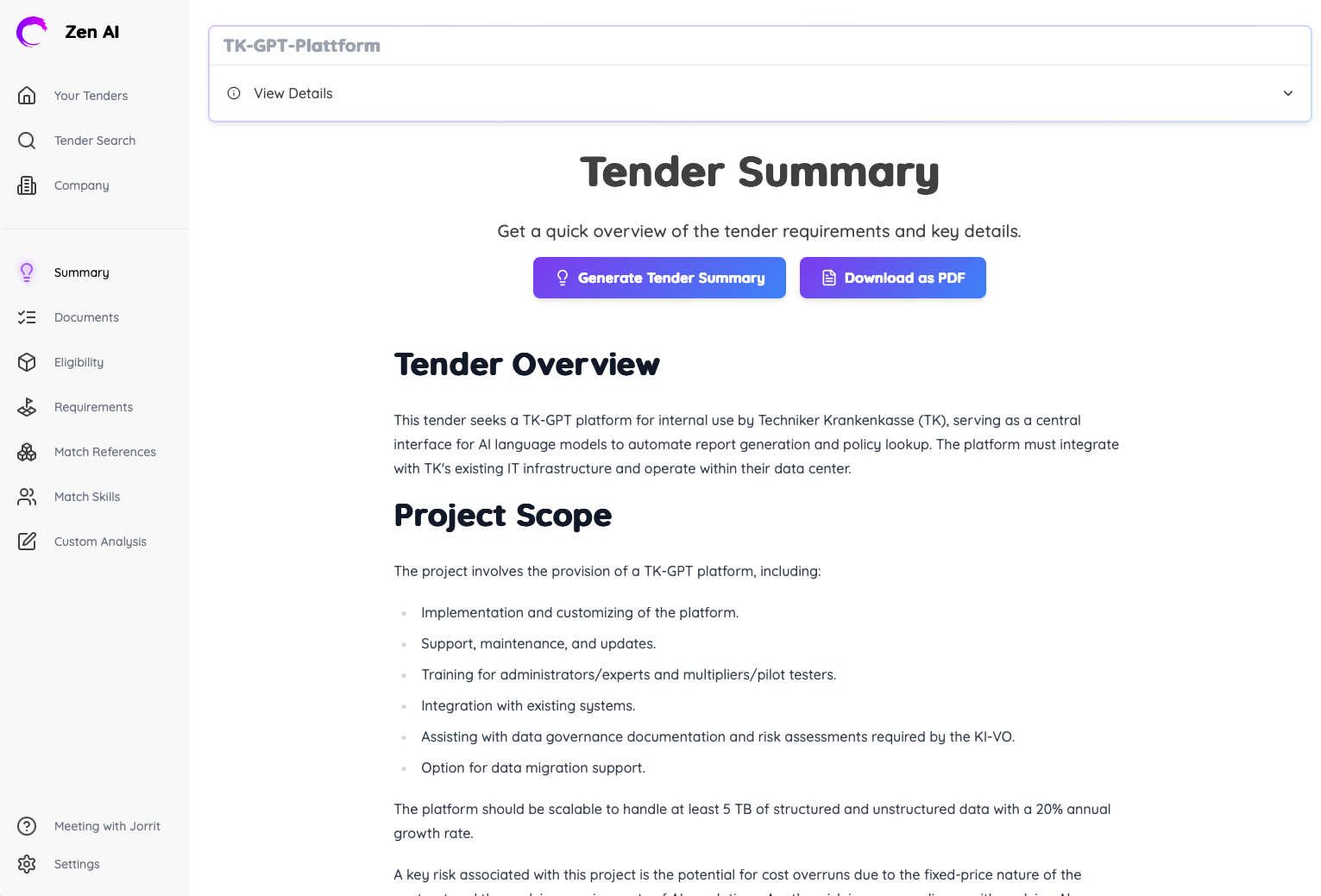
As shown in the screenshot, the tender summary provides a structured overview of the opportunity, including:
- Tender Overview: A high-level description of what the client is seeking (e.g., "This tender seeks a TK-GPT platform for internal use by Techniker Krankenkasse (TK), serving as a central interface for AI language models to automate report generation and policy lookup.")
- Project Scope: The main deliverables and services required, including implementation, support, training, integration, and data governance
- Key Requirements: Technical, functional, and operational requirements
- Timeline & Deadlines: Important dates and milestones for submissions and project phases
- Financial Information: Budget information, pricing structure, and payment terms
- Contract Details: Key contractual terms and conditions
- Evaluation Criteria: How proposals will be evaluated and scored, including price and quality weightings
The summary also highlights key risks associated with the project, such as potential cost overruns due to the fixed-price nature of the contract.
This summary serves as a quick reference throughout your proposal development process and helps ensure you don't miss any critical aspects of the tender.
Step 1: Bid/No-Bid Analysis
The first step in analyzing a tender is to evaluate whether it's worth pursuing. The Bid/No-Bid analysis helps you make this decision objectively.
Accessing the Bid/No-Bid Analysis
To access the Bid/No-Bid analysis:
- Navigate to your Opportunities dashboard
- Select the opportunity you want to analyze
- In the opportunity details view, click on "Summary" in the Analysis section of the sidebar
- Click the "Generate Tender Summary" button to initiate the analysis
- The system will process the tender documents and generate a comprehensive summary that includes key information for your bid/no-bid decision
- This typically takes 2-3 minutes depending on the size and complexity of the documents
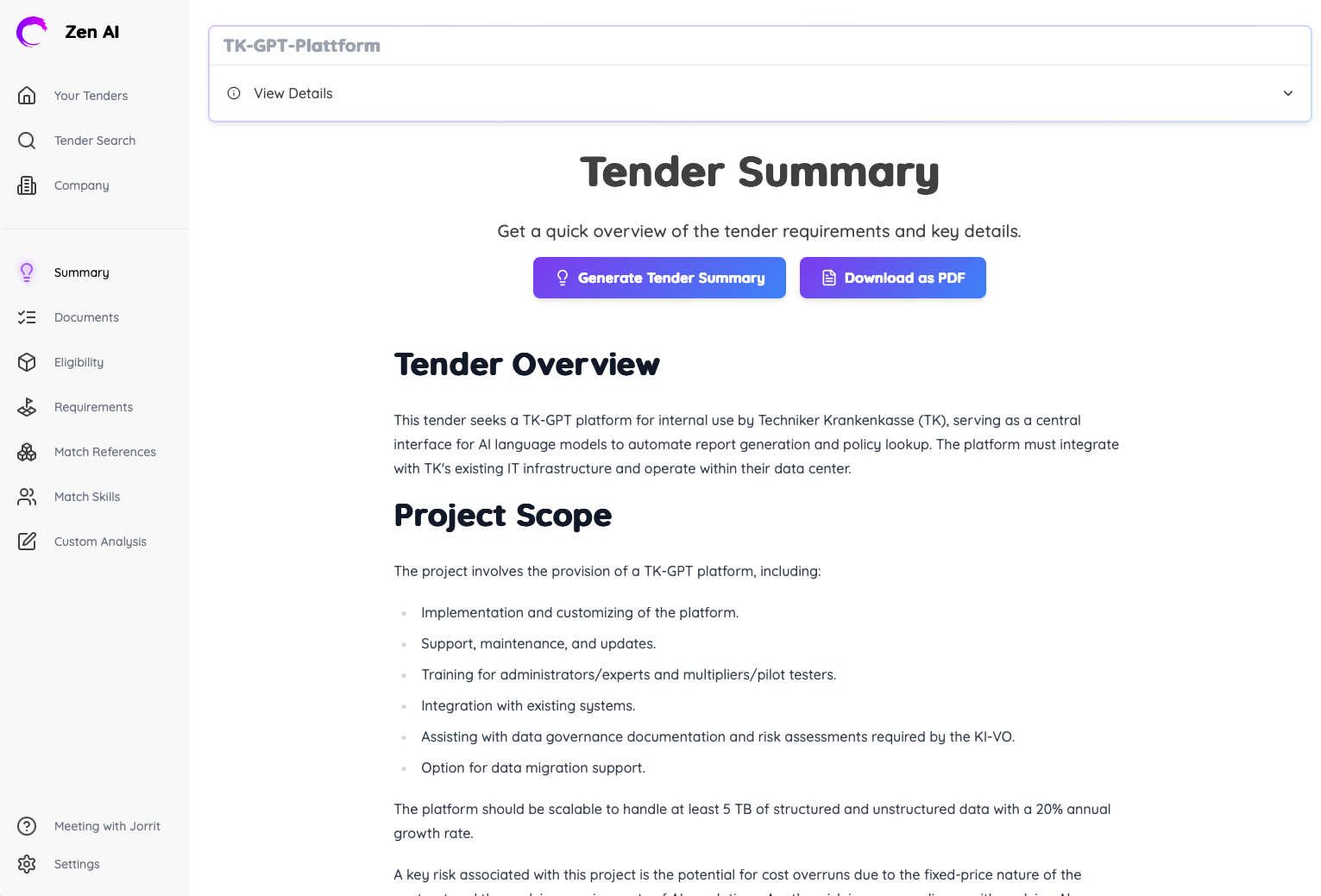
During processing, Zen AI analyzes all uploaded tender documents, extracting key information and evaluating various factors that impact your potential for success.
Understanding the Results
The Bid/No-Bid analysis provides a structured evaluation of the opportunity:
Executive Summary: A high-level overview of the tender, including key information about the issuer, location, procurement procedure, and estimated value.
Important Dates: Critical deadlines for the tender process, with visual indicators for urgency.
Technical Summary: Key technical requirements and keywords that indicate what the client is looking for.
Strengths and Weaknesses: An assessment of how well your company's capabilities align with the tender requirements, based on your company profile.
Competitive Positioning: An evaluation of your competitive advantage or disadvantage for this opportunity.
Risk Assessment: Identification of potential risks and challenges associated with the opportunity.
Opportunity Score: A numerical score indicating the overall attractiveness of the opportunity.
Recommendation: A clear recommendation (Strong Bid, Conditional Bid, Weak Bid, No Bid) based on the analysis.
Review this information carefully to understand the opportunity's fit with your business. Pay particular attention to:
- The alignment between the tender requirements and your core competencies
- Any identified weaknesses or gaps that might affect your competitiveness
- The risk assessment and potential challenges
- The overall recommendation and opportunity score
Making Your Decision
Based on the analysis, you can make an informed decision about whether to pursue the opportunity:
For "Strong Bid" recommendations, you should generally proceed with the full analysis and proposal development.
For "Conditional Bid" recommendations, consider whether the identified conditions or challenges can be addressed effectively.
For "Weak Bid" recommendations, carefully evaluate whether the effort required is justified by the potential return.
For "No Bid" recommendations, consider whether there are strategic reasons to pursue the opportunity despite the analysis.
Remember that the Bid/No-Bid analysis is a decision support tool, not a replacement for human judgment. Use it as one input into your decision-making process, along with strategic considerations and business priorities.
Step 2: Requirements Extraction
If you decide to proceed with the opportunity, the next step is to extract and understand the requirements in detail.
Accessing Requirements Extraction
To extract requirements:
- Navigate to the opportunity details
- Click on "Detailed Requirements List" in the Analysis section of the sidebar
- You'll see options to extract different types of requirements:
- Functional Requirements (what the solution must do)
- Non-Functional Requirements (how the solution should perform)
- Management Requirements (how the project should be managed)
- Financial Requirements (budget, pricing, payment terms)
- Click "Extract All Requirements" to analyze all types at once, or select specific types to extract individually
The extraction process analyzes all tender documents to identify and categorize requirements. This typically takes 3-5 minutes depending on the document volume and complexity.
Working with Extracted Requirements
Once extraction is complete, you'll see the requirements organized by type:
Reviewing Requirements: Click on each category tab to view the requirements of that type. Each requirement includes:
- A unique identifier for reference
- The requirement text as extracted from the document
- The source reference (document and section)
- Priority level (if specified in the tender)
Filtering and Searching: Use the search bar to find specific requirements by keyword, or filter by category to focus on particular types of requirements.
Exporting Requirements: Use the export options to download the requirements as CSV or PDF for sharing with your team or incorporating into your proposal planning.
Take time to review the requirements thoroughly, paying particular attention to:
- Mandatory requirements that must be met for compliance
- Requirements that align well with your strengths and capabilities
- Requirements that might present challenges or require special attention
- Requirements related to evaluation criteria that will determine the winning bid
The requirements extraction provides a structured view of what the client needs, making it easier to plan your response and ensure comprehensive coverage of all requirements in your proposal.
Analyzing Requirement Implications
As you review the requirements, consider their implications for your proposal:
Technical Implications: What technologies, methodologies, or approaches will be needed to meet the functional and non-functional requirements?
Resource Implications: What skills, expertise, and team composition will be required to deliver the project successfully?
Commercial Implications: How do the requirements impact pricing, risk, and profitability?
Competitive Implications: Which requirements align with your strengths versus your competitors? Where do you have a competitive advantage?
This analysis helps you develop a strategic approach to your proposal, focusing on areas where you can differentiate your solution and address potential weaknesses.
Step 3: Reference Matching
The next step is to find relevant past projects that demonstrate your capability to meet the tender requirements.
Preparing Your References
Before using the reference matching feature, ensure your company profile includes detailed information about your past projects:
- Navigate to the Company section
- Select "Project References"
- Verify that your references include:
- Comprehensive project descriptions
- Technologies and methodologies used
- Outcomes and achievements
- Client information (can be anonymized if needed)
- Team composition and roles
If your references are incomplete or outdated, take time to update them before proceeding with the matching process.
Finding Matching References
To find relevant references for your tender:
- Navigate back to the opportunity details
- Click on "My References and Profiles" in the Analysis section
- Click "Find Matching References" to initiate the search
- The system will analyze your references and match them with the tender requirements
- Review the results, which show your references ranked by relevance to the tender
The matching process uses advanced AI to find meaningful connections between your past projects and the current tender requirements, going beyond simple keyword matching.
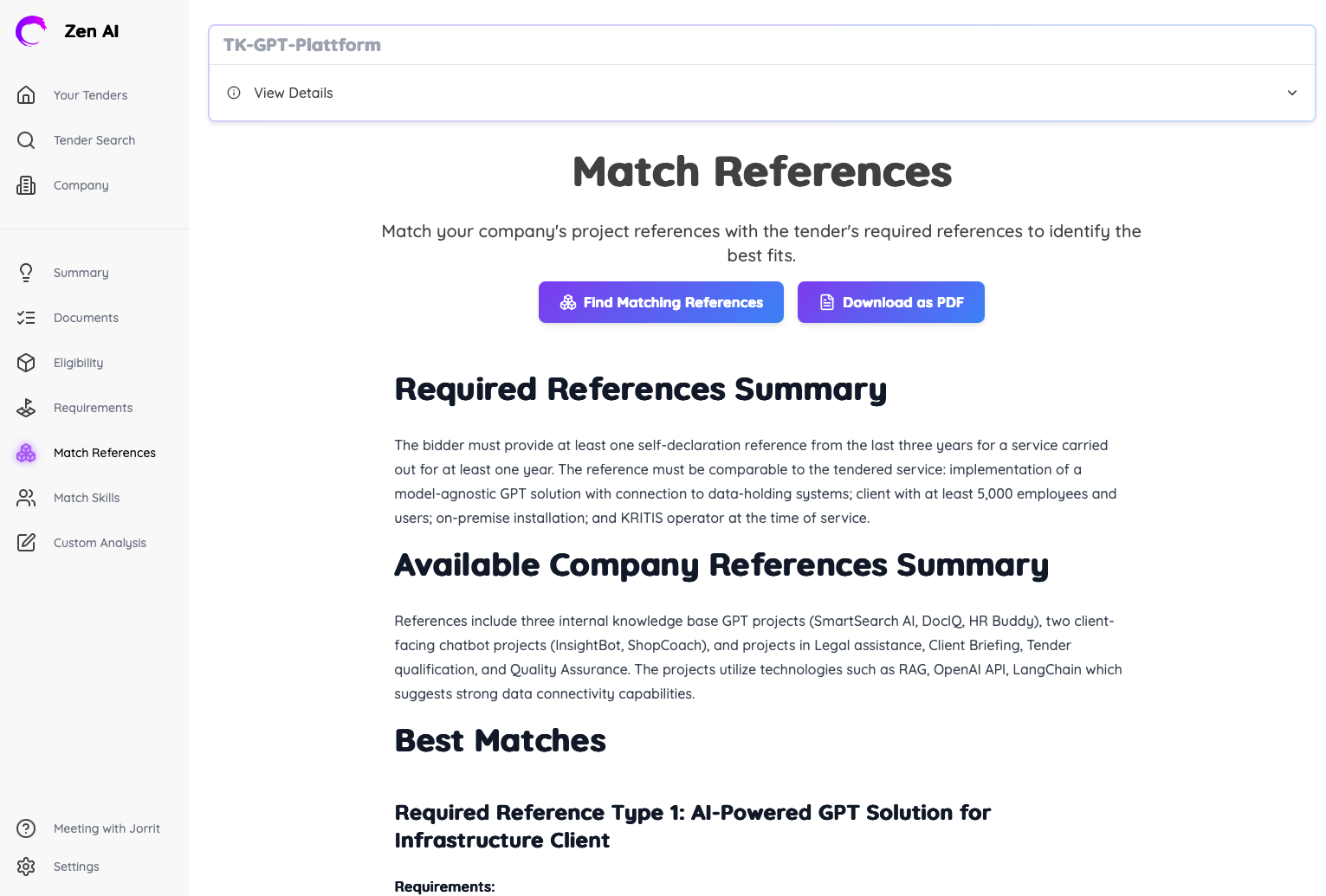
Using Reference Insights
The reference matching results provide valuable insights for your proposal:
Identifying Strongest References: The top-ranked references are most relevant to the current tender and should be highlighted in your proposal.
Understanding Match Factors: For each reference, you can see which aspects make it relevant to the tender, helping you emphasize these points in your proposal.
Identifying Gaps: If certain requirements don't match well with any of your references, this indicates areas where you may need to address potential weaknesses or bring in partners.
Tailoring Reference Descriptions: Use the match insights to tailor how you present each reference in your proposal, emphasizing aspects that are most relevant to the current opportunity.
These insights help you build a stronger case for your capability to deliver the project successfully, based on demonstrated experience with similar requirements.
Step 4: Solution Development
With a clear understanding of the requirements and relevant references identified, you can now develop a structured solution approach.
Creating a Solution Outline
To create a solution outline:
- Navigate to the opportunity details
- Click on "Solution Draft" in the Analysis section
- Click "Create Solution Outline" to generate a structured framework for your proposal
- Review the generated outline, which typically includes:
- Executive summary
- Understanding of requirements
- Technical approach
- Implementation methodology
- Team structure
- Quality assurance
- Risk management
- Value proposition
The solution outline serves as a roadmap for your proposal development, ensuring that all requirements are addressed in a logical, organized manner.
Customizing Your Solution
The generated outline is a starting point that you should customize to reflect your specific approach:
Add Company-Specific Approaches: Incorporate your unique methodologies, technologies, and processes that differentiate your solution.
Reference Your Experience: Include relevant examples from your past projects (identified in the reference matching step) to demonstrate capability.
Address Specific Requirements: Ensure each requirement is explicitly addressed somewhere in your solution, creating a clear connection between what the client needs and what you're proposing.
Highlight Differentiators: Emphasize aspects of your solution that set you apart from competitors and provide unique value to the client.
This customization process transforms the generic outline into a tailored solution that reflects your specific capabilities and approach.
Preparing for Proposal Development
The solution draft provides a foundation for your full proposal development:
Export the Solution: Use the export options to download your solution draft in your preferred format (Word, PDF, HTML).
Share with Your Team: Distribute the draft to team members who will contribute to the proposal, along with the requirements and reference matching results.
Develop Section Content: Use the outline as a framework for developing detailed content for each section of your proposal.
Review for Completeness: Verify that all requirements are addressed and that the solution leverages your strongest references and capabilities.
This structured approach ensures that your proposal development is efficient, comprehensive, and focused on the client's specific needs.
Step 5: Final Bid Decision
After completing the analysis steps, you should revisit your initial bid decision to make a final determination about whether to proceed with the proposal.
Reassessing the Opportunity
With the detailed insights from your analysis, you can now make a more informed decision:
Review Key Findings: Consolidate the insights from each analysis step:
- Bid/No-Bid analysis recommendation and factors
- Complexity and scope of requirements
- Strength of your reference matches
- Feasibility of your solution approach
Consider Additional Factors:
- Resource availability for proposal development and project delivery
- Strategic importance of the client or project
- Potential for follow-on work or relationship building
- Competitive landscape and win probability
Evaluate Effort vs. Return: Assess whether the effort required for proposal development and project delivery is justified by the potential return.
Making the Go/No-Go Decision
Based on your reassessment, make a final go/no-go decision:
Go Decision: If you decide to proceed:
- Update the opportunity status to "Bid" in your dashboard
- Allocate resources for proposal development
- Create a proposal development plan and timeline
- Assign responsibilities to team members
No-Go Decision: If you decide not to proceed:
- Update the opportunity status to "No-Bid" in your dashboard
- Document the reasons for your decision for future reference
- Consider whether to notify the client of your decision not to bid
This final decision should be made deliberately, considering both the analysis results and your broader business strategy and priorities.
Best Practices for Tender Analysis
To get the most value from Zen AI's analysis capabilities:
Timing and Workflow
- Start Early: Begin analysis as soon as possible to allow time for thorough evaluation and decision-making.
- Follow the Sequence: Complete the analysis steps in order, as each builds on the insights from the previous steps.
- Allow Processing Time: Schedule analysis sessions with enough time for the AI to process documents, especially for large tender packages.
Document Management
- Upload All Documents: Ensure all tender documents are uploaded for comprehensive analysis.
- Organize Documents: Use clear naming conventions for uploaded documents to make them easy to reference.
- Update as Needed: Add new documents (such as clarifications or amendments) as they become available and re-run analyses if necessary.
Team Collaboration
- Share Insights: Export and share analysis results with team members involved in the bid decision and proposal development.
- Assign Responsibilities: Based on the requirements extraction, assign specific sections to team members with relevant expertise.
- Collaborative Review: Have multiple team members review the analysis results to catch different perspectives and insights.
Continuous Improvement
- Track Decisions: Record your bid decisions and the factors that influenced them.
- Compare with Outcomes: After tender results are known, compare your analysis with the actual outcome to refine your approach.
- Refine Your Profile: Regularly update your company profile and references to improve the accuracy of future analyses.
By following these best practices, you can maximize the value of Zen AI's analysis capabilities and improve your tender success rate over time.
Troubleshooting
If you encounter issues during the analysis process:
Analysis Not Starting
- Check Document Upload: Verify that all documents are properly uploaded and visible in the Documents section.
- File Format Issues: Ensure documents are in supported formats (PDF, DOCX, TXT).
- Large Documents: Very large documents may take longer to process; be patient or try splitting them into smaller files.
Incomplete or Inaccurate Results
- Missing Documents: Check if all relevant tender documents have been uploaded and included in the analysis.
- Document Quality: Poor quality scans or heavily formatted documents may affect extraction accuracy.
- Profile Completeness: Incomplete company profiles can affect bid/no-bid and reference matching results.
System Performance
- Browser Issues: Try using a different browser or clearing your cache if the interface is slow or unresponsive.
- Connection Problems: Ensure you have a stable internet connection for uploading documents and running analyses.
- Peak Usage: During peak usage times, processing may take longer; try again during off-peak hours if possible.
Most issues can be resolved by ensuring complete document uploads, using supported formats, and maintaining a comprehensive company profile.
Next Steps
After completing your tender analysis, you're ready to move on to proposal development:
- Finding Opportunities: Discover how to find more relevant tender opportunities to analyze.
- Reference Matching: Dive deeper into how to leverage your past project experience in proposals.
- Tender Summary: Understand the detailed factors that influence bid decisions.
By following this structured approach to tender analysis, you can make more informed bid decisions, develop stronger proposals, and increase your win rate over time.
