Reference Matching
The Reference Matching feature helps you find relevant past projects that align with tender requirements, strengthening your proposals with compelling evidence of your capabilities.
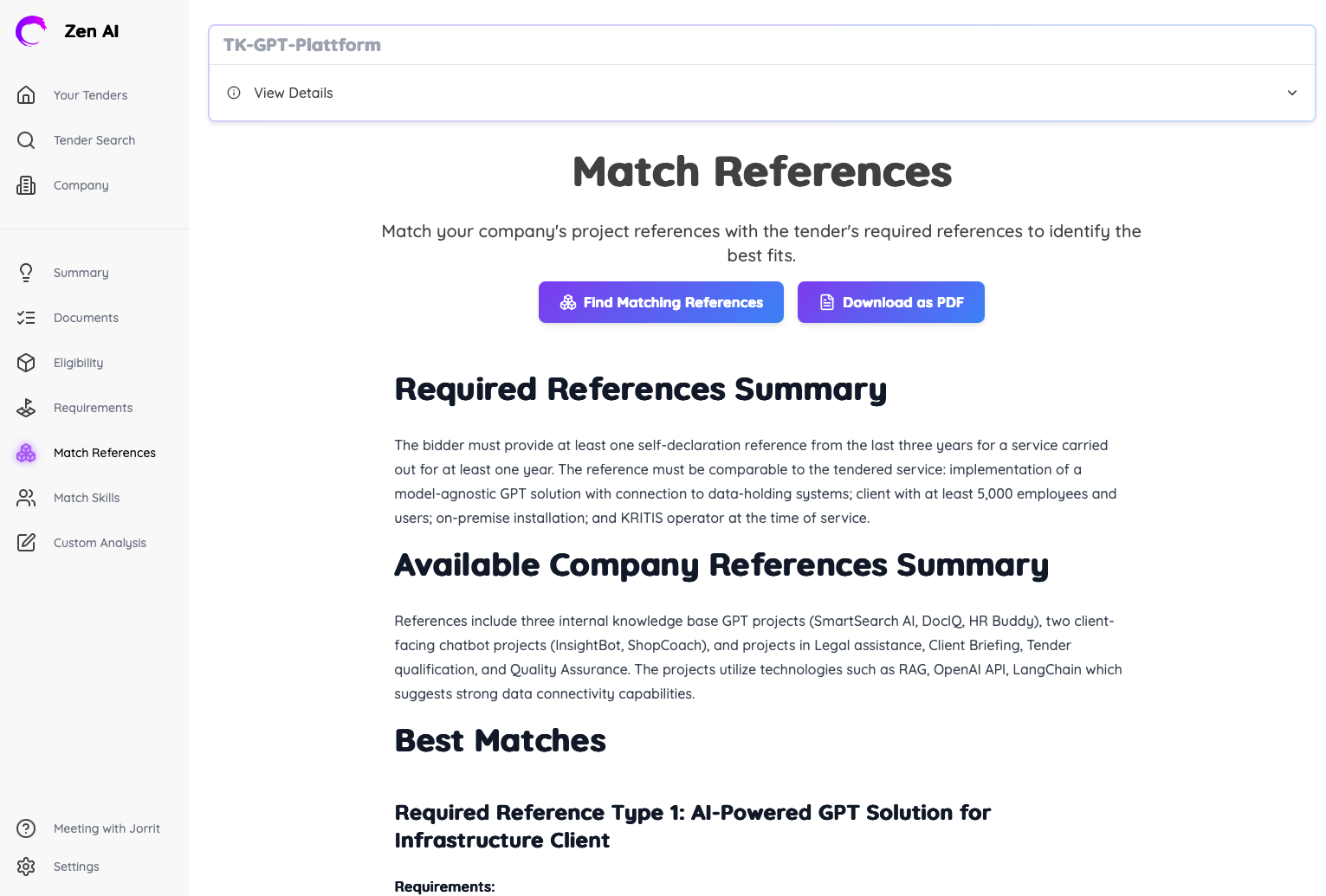
Your Reference Matching Journey
1. Understanding the Value
In competitive tenders, relevant references often make the difference between winning and losing. Reference Matching transforms how you select references by:
- Using advanced AI to automatically find the most relevant references for each opportunity
- Saving hours of manual searching through project databases
- Ensuring you present your strongest experience for each specific requirement
2. How It Works
Zen AI uses an advanced AI algorithm with multiple generation and feedback loops:
- Initial Analysis: The system analyzes both tender requirements and your references
- Intelligent Matching: LLMs evaluate conceptual alignment between requirements and references
- Refinement Process: Through multiple feedback loops, the system identifies your strongest matches
- Relevance Scoring: Each match receives a confidence score to help you quickly identify the best options
This approach understands nuanced relationships between requirements and references, even when terminology differs.
3. Setting Up (Prerequisites)
Before using Reference Matching:
- Complete your company profile in the Company section
- Add detailed project references including:
- Project descriptions with specific activities and deliverables
- Technologies and methodologies used
- Quantifiable outcomes and achievements
- Team size and project duration
- Extract required references from the tender through the Required References section
Pro Tip: Be specific in your references. Instead of "Implemented a database solution," write "Designed a PostgreSQL database with custom indexing that improved query performance by 40%."
4. Finding Matches
Once set up:
- Navigate to your Opportunities dashboard and select the opportunity
- Click "My References and Profiles" in the Analysis section
- Click "Find Matching References" to start the matching process
- Review the results showing your references ranked by relevance
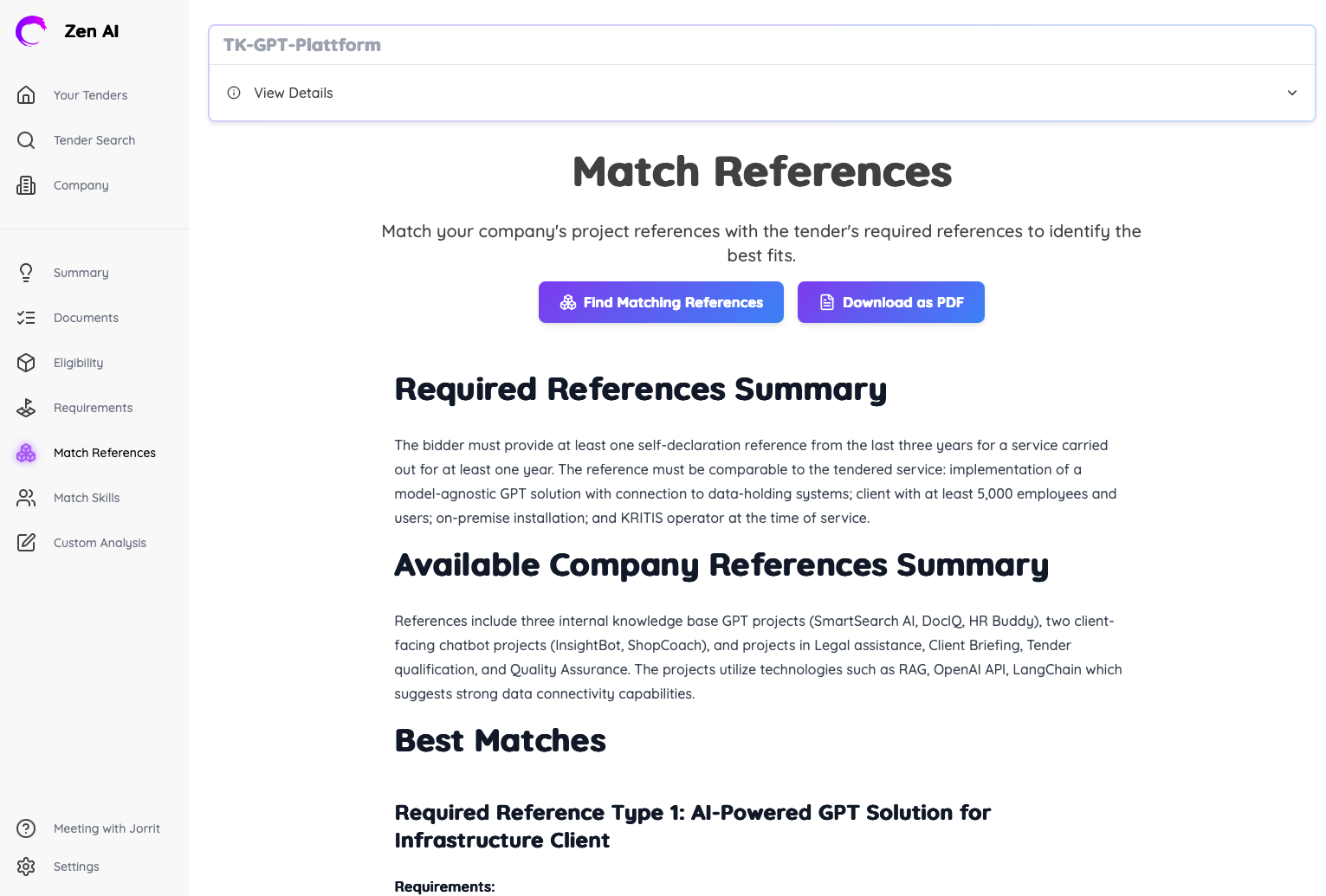
6. Using in Your Proposal
Incorporate references strategically:
Integrate throughout your proposal, not just in a dedicated section:
- Technical approach section: Mention relevant technical experience
- Methodology section: Describe successful applications of similar approaches
- Team section: Highlight team members who worked on similar projects
Create compelling narratives that connect past successes to current requirements
Example: "Our Patient Management System for Regional Healthcare Network directly relates to your requirement for a secure health records system. We implemented role-based access controls that exceeded HIPAA requirements while maintaining performance with 2,000+ concurrent users, reducing administrative time by 35%."
Best Practices
- Keep references detailed and specific with technologies, methodologies, and quantifiable results
- Update your reference database regularly as new projects are completed
- Use consistent terminology with industry-standard terms
- Always review AI-suggested matches to ensure they truly align with requirements
- Address gaps by highlighting transferable skills or partnering when needed
Troubleshooting
If you're not getting good matches:
- Check your company profile is complete and up-to-date
- Add more detail to references, focusing on specific technologies and outcomes
- Verify tender requirements were properly extracted
- Review your reference portfolio manually if automated matching misses relevant references
By leveraging Reference Matching, you can quickly identify your most relevant past work, saving time while improving the quality and relevance of your proposals.
